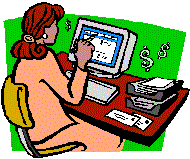TRIPP-L@rootsweb.com
A Family Forum
Sources of Additional Information
|
Welcome to the TRIPP mailing list! If you would like to subscribe in "mail mode", which means that you will receive every posting made to TRIPP as a separate e-mail. The directions on how to change to digest mode are given below. 1. How to subscribe. Send a message to TRIPP-L-request@rootsweb.com
that contains (in the body of the message) the command "subscribe" and
no additional text.
2. How to unsubscribe. Send a message to "TRIPP-L-request@rootsweb.com" that contains (in the body of the message) the command "unsubscribe" and no additional text. 3. How to re-subscribe. for future reference (for instance,
if your subscription is cancelled for whatever reason and you
want to resubscribe), just send the command "subscribe" to 4. How to change to digest mode (several postings are combined
and sent to you together as a single large message). There are
two steps. First, send the command "unsubscribe" to 5. How to change to NOMAIL mode. There is no formal NOMAIL mode. All you have to do is follow the directions above and unsubscribe when you want the messages to stop, and then when you want them to start again, simply subscribe again. 6. If you'd like to post a message so everyone on the mailing
list receives it, just send it to TRIPP-L@rootsweb.com. It will
then be sent on to everyone in both mail and digest mode. You
don't need to send it explicitly to both.
|